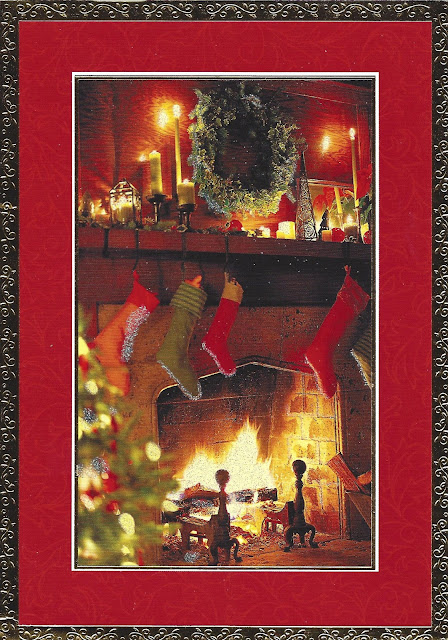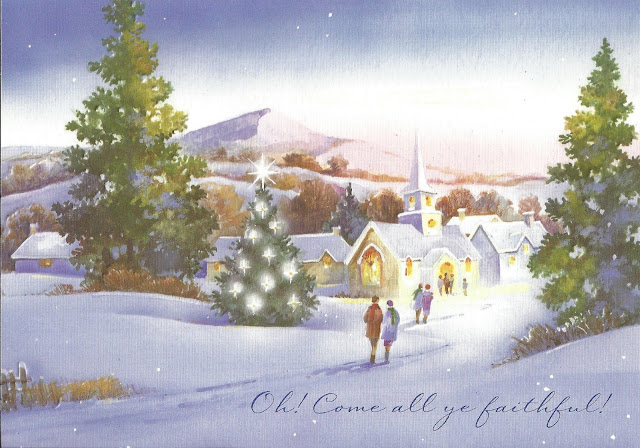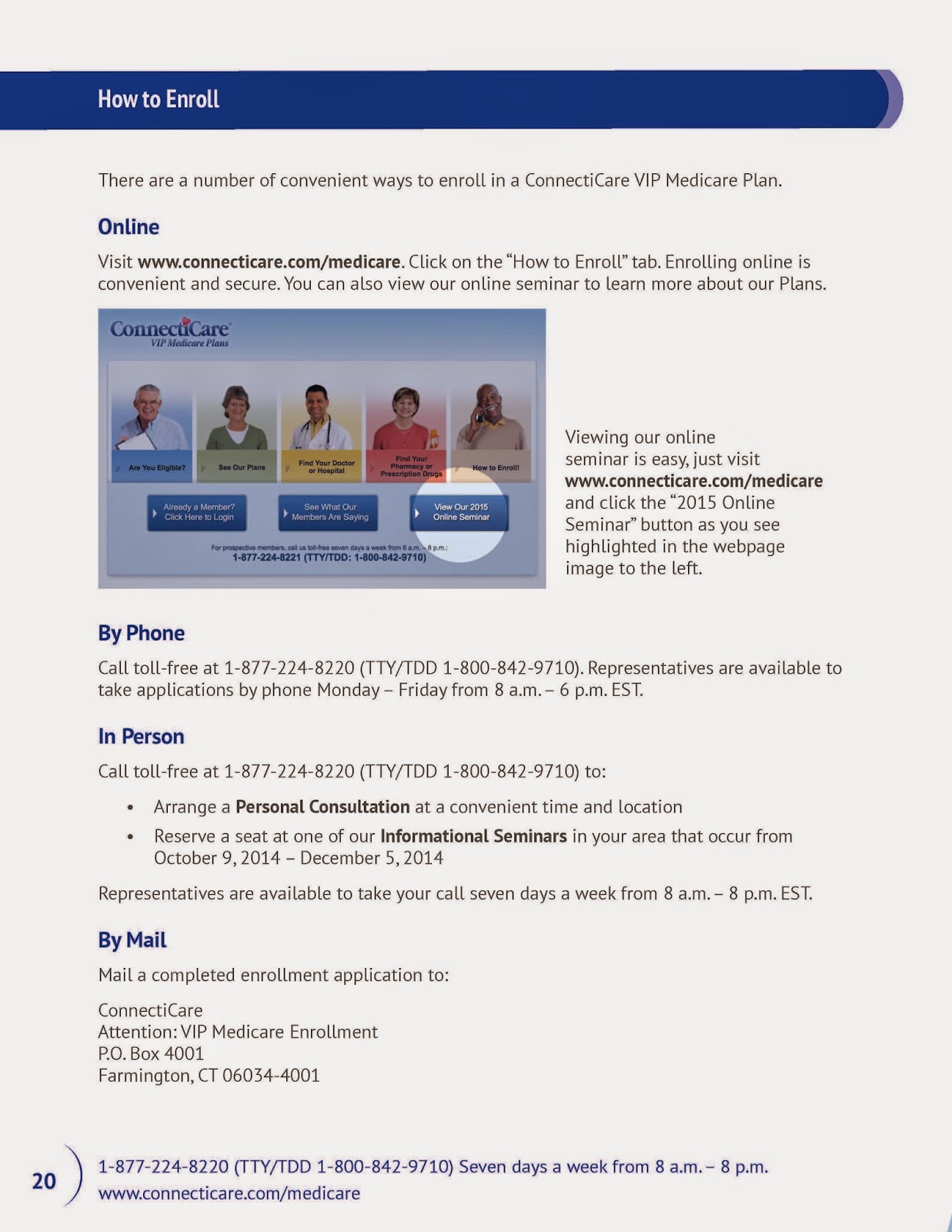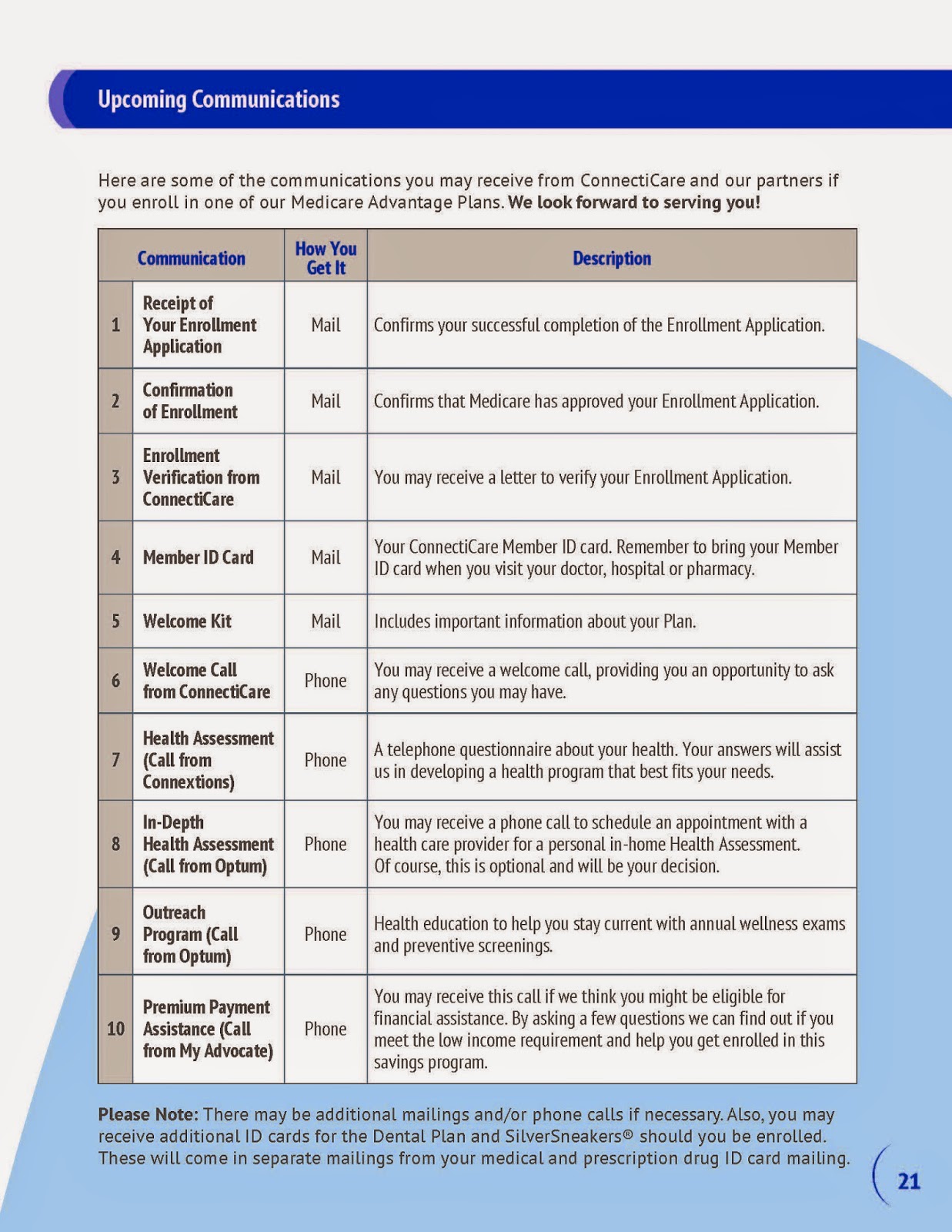Our session next week will be as follows:
Session Plan for Tues: Feb 2nd
1. Installing the Scan App from the M/S Store on your Laptop. (If you want Scan at the Senior Center)
E-mail me back that you want to do this so I can make a Plan for doing it.
2. Demonstration of a Laptop to Printer Scan with a wired setup. (Maybe!!)
3. How to check your Default Browser setting to be Chrome and not
MS Edge with Bing.
MS Edge with Bing.
4. Searching for Solutions with Google Chrome.
5. Using Maps for Directions.
6. Checking the status of your Windows 10 Updates.Session Plan for Tues: Jan 26th
1. Installing the SC 8620 HP printer on your Laptop. (If you want to print at the
Senior Center)
2. Reviewing the Settings for Printing.
3. How to check your Default Browser setting to be Chrome and not MS Edge
with Bing.
4. Searching for Solutions with Google Chrome.
5. Using Maps for Directions.
Bring your questions on any topic so everyone will be able to learn about it too.
Session Plan: Jan 19th:
1. Screen Casting to the TV with your Laptop.
2. Screen Casting to the TV with Smartphones.
3. YouTube searching for Videos for Casting.
4. Review process of making a YouTube "Playlist".
Bring your questions on this topic so everyone will be able to "Cast to the TV" next week.
Our session next week will be as follows:
Updating Windows 10 for members with problem below.
During the meeting last week we discovered that a few members need the Microsoft upgrade for Windows 10 that did not have update on their computer yet. Bring you computer early next Tuesday and it can be updated by DVD ISO during the meeting.
Do this to check your status:
Right click your mouse on the Small Window in the lower left corner of the screen. If the drop box list has a "White" background and "Black" letters it is not updated. A Black background and "White" letters is updated
Session Plan: Jan 12th
1. Screen Casting to the TV with your Laptops and Smartphones.
See attached procedure to fix the casting from your computer to the TV.
Do this at home so you are ready to cast to the TV next Tuesday.
2. YouTube searching for other than Music Videos and Casting them.
Session Plan: Jan 5th
December 29th Service Laptops
During the meeting last week we discovered that Microsoft issued a very large download upgrade for Windows 10 that may not have updated on your computer yet. Your computer may be running slow trying to do this.
Right click your mouse on the Small Window in the lower left corner of the screen. If the drop box list has a "White" background and "Black" letters it is not updated.
Do this:
1. Restart your computer.
2. Leave it on Overnight.
3. Restart it and see if it updated.
4. If not continue doing this each day until next Tuesday.
5. If still not updated, come on Tuesday for the solution.
Session Plan:
1. Screen Casting to the TV with your Laptops and Smartphones.
2. YouTube searching for other than Music Videos.
3. Updating Windows 10 for members with problems.
Plan Sessions for 2016
We need New Ideas for Sessions after January.
I need help to plan what you want at the Sessions.
Please come with ideas to discuss.