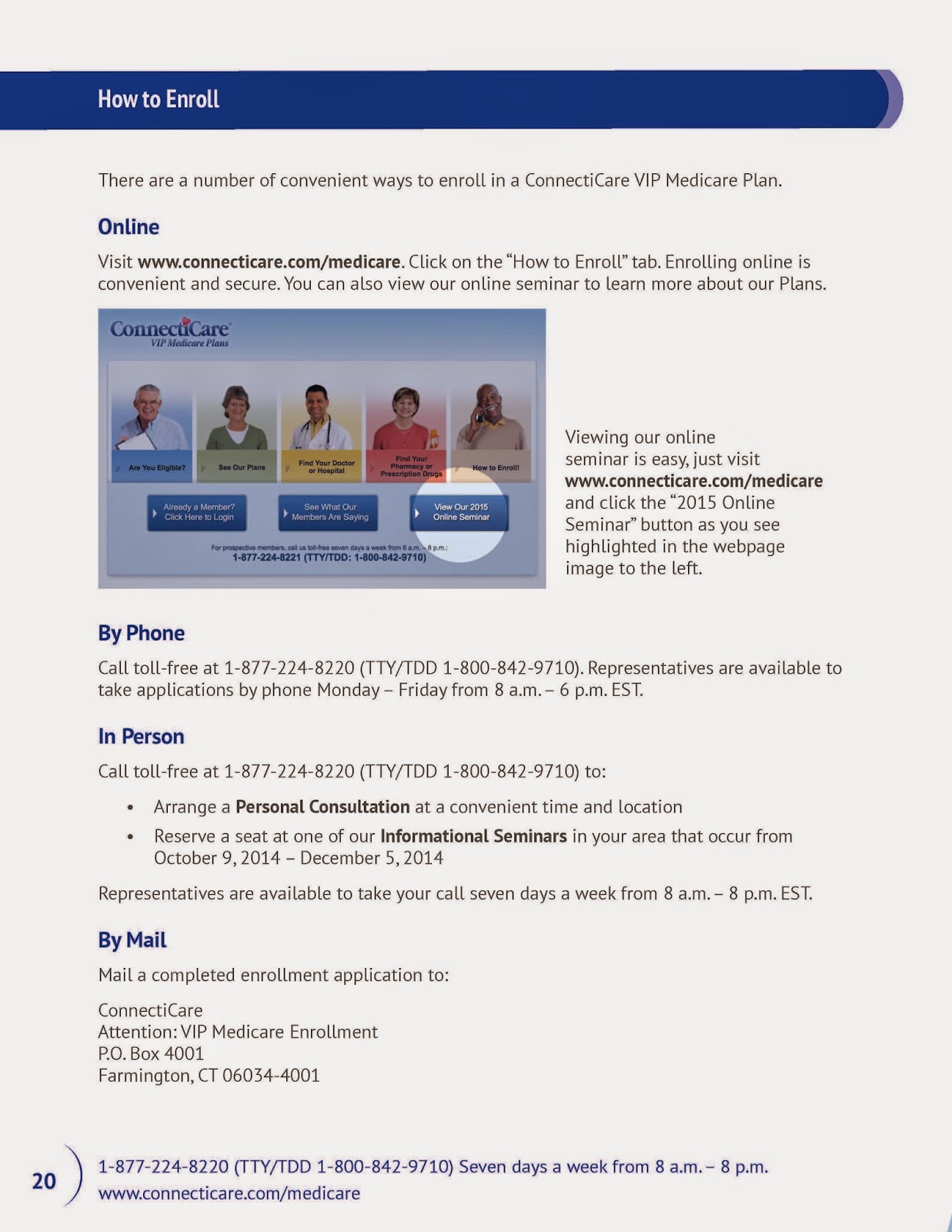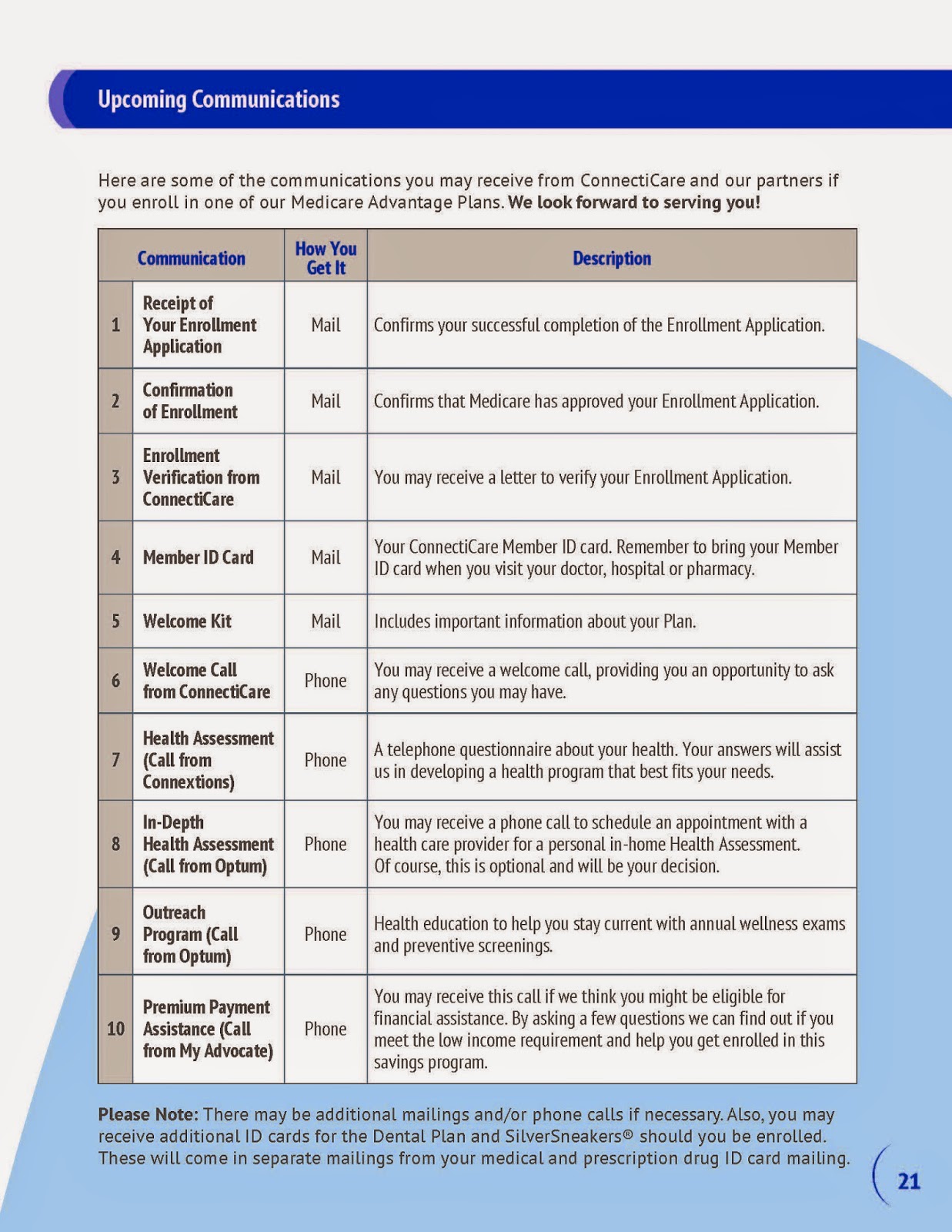Wednesday, November 25, 2015
Tuesday, November 17, 2015
Greeting Card Making Christmas Card for Someone Special
On November 17th we added the following Special Christmas Cards to our Greeting Card Rack and also added new Postcards and Small Cards.
We will continue to add new cards to the Rack.
Come see if we have what you like and save money too.
1. Fireplace Scene
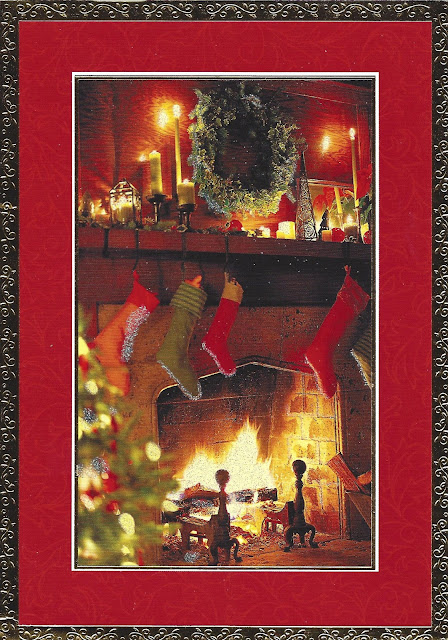
2. Gift of You
3. Christmas Blessing
4. Snowman
5. Horse Sleigh
6. Puppies
7. My Husband My Love
8. For My Love
9. Stairway and Tree

12. Church and Faithful
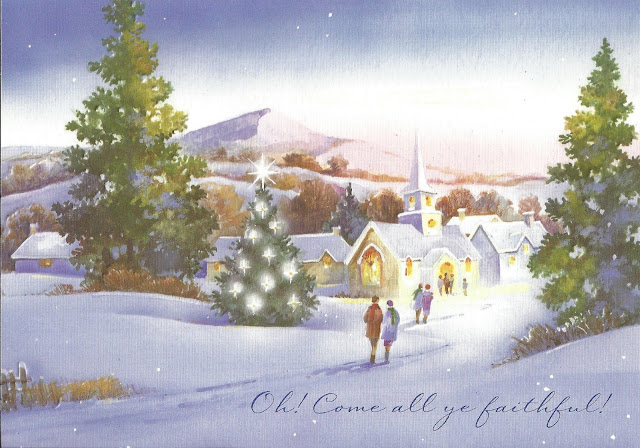
We will continue to add new cards to the Rack.
Come see if we have what you like and save money too.
1. Fireplace Scene
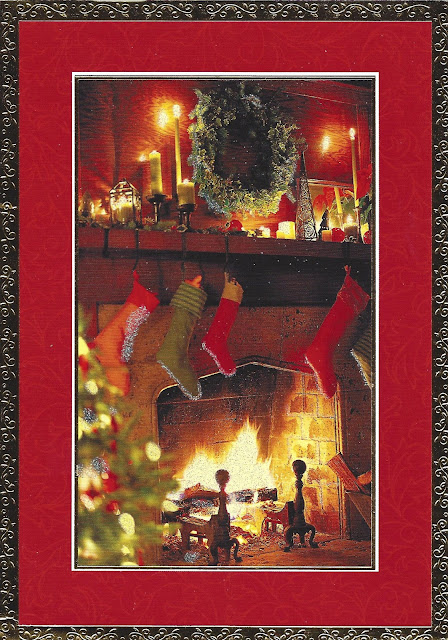
2. Gift of You
3. Christmas Blessing
4. Snowman
5. Horse Sleigh
6. Puppies
7. My Husband My Love
8. For My Love
9. Stairway and Tree

10. Horse and Carriage
11. Christmas
12. Church and Faithful
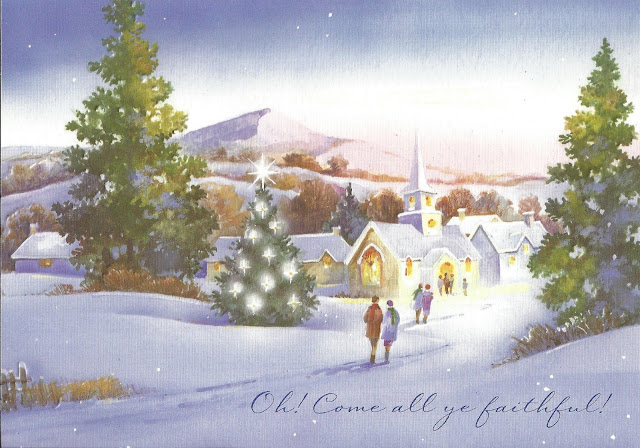
Computer Group Session Tuesday December 1st, 8th and 15th 2015 at 10:00AM - Creating You Tube Music Video Playlists
Session for Creating Videos Playlists:
Videos:
1. Searching You Tube for Artist Videos.
2. Evaluating videos picked and played.
3. Saving on a Watch Later List.
4. Creating your Playlist.
5. Sharing your Playlist.
Music:
1. Downloading music audios and converting to MP3's.
2. Adding to your Music Folder.
3. Playing as "Grove Music".
4. Copying and Sharing Music.
Videos:
1. Searching You Tube for Artist Videos.
2. Evaluating videos picked and played.
3. Saving on a Watch Later List.
4. Creating your Playlist.
5. Sharing your Playlist.
Music:
1. Downloading music audios and converting to MP3's.
2. Adding to your Music Folder.
3. Playing as "Grove Music".
4. Copying and Sharing Music.
Computer Group Session Tuesday December 1st:
The Senior Center Computer Session included each student creating the following Christmas Playlist.
It was a lot of fun and I thought we would share it with you.
I hope you enjoy it. It is 27 minutes long.
This is your first "Merry Christmas 2015"
Computer Group Session Tuesday December 8th:
The Senior Center Computer Session will include each student creating another Christmas Playlist with different Singer Videos for each student. It will be an amazing
selection by each participant.
They will be posted here after the meeting:
1.
2.
3.
4.
5.
6.
It was a lot of fun last Tuesday and if you did not come last week, it is not to late to learn how to do it. We can all help you catch up and share with you.
We hope you will come and enjoy the program.
These will be your second "Merry Christmas 2015"
Sunday, November 15, 2015
Computer Group Session Tuesday November 24th 2015 at 10:00AM - Revising the Windows 10 Start to Your Way
This Session will be a Workshop for Customizing the Widows 10 Start Menu to Add the Features (Apps) you want on it after deleting what you will not use.
Currently on this Menu:
Life at a Glance
1. Money
2. Mail
3. Grove Music
4. Photos
5. Weather
6. Phone Companion
7. Cortana
8. Microsoft Edge
9. Twitter
10. Store
11. Calender
Play and Explore
12. One Note
13. Camera
14. Movies and TV
15. MS Solitaire
16. Minecraft
17. Flipboard
18. Xbox
19. News
20. I Heart Radio
21. Maps
Tuesday, November 10, 2015
Computer Group Session Tuesday November 17th 2015 at 10:00AM- Showing of the Slideshow Project
We completed the Project above at the end of September.
It was a long process that started in May with Scanning pictures.
We added Titles, Captions, Credits and finally Music.
Here are the results and we will make a showing of them projected to the TV.
Please come and enjoy the Presentation!
Jerry
Monday, November 9, 2015
Subscribe to:
Posts (Atom)