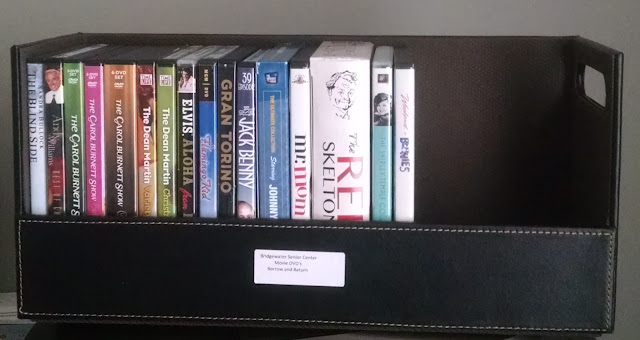We will concentrate this week on computer videos on your computer created with Smartphones.
Agenda:
In order to learn how to use the Editing Software and determine whether you will purchase it with the Vid Box (Cost $49.99) or use the complete set up at the Senior Center, we will do the following for teaching purposes only.
We may increase the Center setup by 2 with the ability to signout the two new uinits for home use.
We will need 2 more DVD players, if anyone has an old one to donate.
A. Install the honestech software on the laptops of those attending the Session that were not completed last week.
B. Copy the 2 Video additional test files to your laptop to Import and Edit at Sessions.
C. Download the new Movie Maker App from the Store.
D. Open the Old Movie Maker and review the created file.
E. Play the Saved Movie Maker created file.
F. Create a New Movie with the New App with the Christmas song Video.
G. Open the VHS to DVD software and Add the MP-4 file and discuss Editing.
March 21st
We Start on the Advanced Mode this week
7. Advanced Mode: (Page 27 of the Manual)
Select “Advanced Mode” from the main menu screen.
The Advanced Mode combines the same recording functionality of the Easy Wizard Mode with the ability to manage your video conversions from recording, to editing and finally to burning.
You can use the Advanced Mode to perform many functions including:
1. Record from multiple tapes and/or video sources
2. Convert to DVD, MPEG, AVI, WMV, LongDVD, iPod, PSP
3. Convert overseas tapes to your local standard
4. Import existing videos from your computer
5. Edit and/or combine recordings from one or multiple sources
6. Add transitions, special effects and text to video
7. Preview recording before burning to ensure it plays as desired
8. Create custom disc menus
9. Burn your recordings to DVD, VCD, SVCD or save as an ISO image to burn later
If you are looking for complete control of your video recordings, the Advanced Mode will provide that and more.
Agenda:
In order to learn how to use the Editing Software and determine whether you will purchase it with the Vid Box (Cost $49.99) or use the complete set up at the Senior Center, we will do the following for teaching purposes only.
A. Install the honestech software on the laptops of those attending the Sessions.
B. Copy the 3 Video test files to your laptop to Import and Edit at Sessions.
C. Make copies of the pages in the manual for the Advanced Mode for reference.
We will only be able to learn 4 to 9 on the above list in several Sessions and will cover the Capture Mode after learning how to Edit and Burn when the Vid Box is in use.
March 14th
This Session was cancelled by the BIG snow of 2017!
March 7th
This month will be for learning new skills.
We will use the Laptop 2 Setup Station Equipment from the Computer Room.
1. DVD Movies to Borrow and Return - Set up and discuss.
2. Anyone who would like to add DVD's to the Cases, bring them in.
3. If you may want it back later, put your Name and address label on it
in the lower right corner. It will be added to the available listing.
4. If anyone has a very Popular Old VHS Movie that you would like
to convert to DVD, we will do one at the Session. VHS to DVD Program.
Brown Leather Case